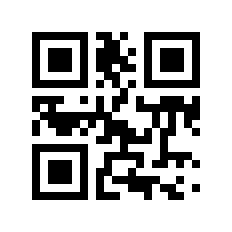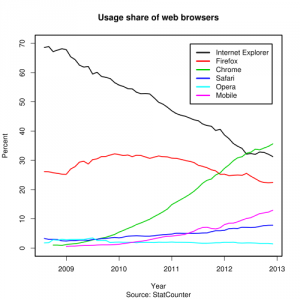Matt Cutts favourite html attribute rel=”nofollow” is once again major news. The object of the latest suggestions is that infographics and widgets on pages should have rel=”nofollow” on links. The reasoning behind this is that page owners might not be aware that they share their Pagerank to the linked page.
According to Google “no follow” should be used on links to untrusted content, on paid links and lastly as a crawl prioritization. Matt Cutts clarified that press releases should count as paid links and therefore should also be marked as “no follow”.
The origin of this mess is Googles main page algorithm, the original “backrub” PageRank. Every link is counted as a “vote” on the linked site by the original site. Google has since started using the “no follow” as an indication of when links are not votes.
Why could this not have been the other way around? Why not leave all links as-is and instead mark which links actually should count as votes? There are many values that a rel-attibute can have besides “nofollow”, however non that could reflect a “vote”.
Adding a new attribute value just for SEO might sound bad. However, the “nofollow” value was actually added by Google for the very same reason! If they instead would have gone with adding values like “citation”, “recommended” or simply “vote” things would have been a lot easier. Soon the reverse is in effect, every insignificant link on the web should have “nofollow” whereas the “valuable” links should remain as is.
As a side note, “no follow” also adds another benefit and that is speed. A “no follow” link will not be followed by a search engine and therefore improves the crawling speed. I do not see it as a useless addition to the rel-attribute, however as an SEO tool it’s working backwards in my opinion.
 One of the oldest most recognized web services is no more, Hotmail has been turned off. What Microsoft describes as a successful transfer of Hotmail.com to Outlook.com marks the end for the former Internet giant.
One of the oldest most recognized web services is no more, Hotmail has been turned off. What Microsoft describes as a successful transfer of Hotmail.com to Outlook.com marks the end for the former Internet giant.